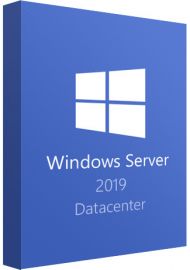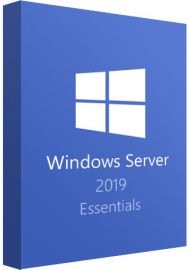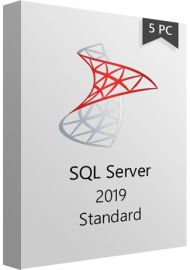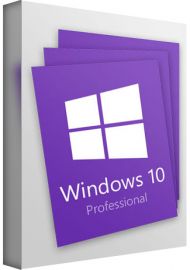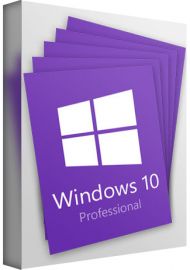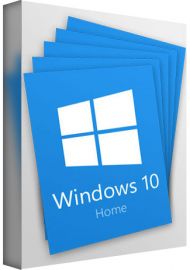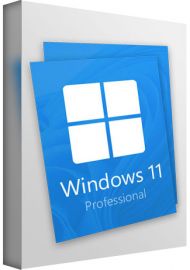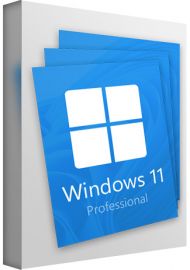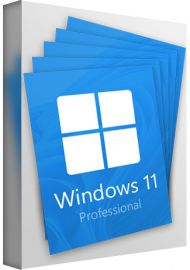Windows Server 2022 Datacenter
Buy Windows Server 2022 Datacenter from Keysworlds now!
How to download Windows Server 2022 Datacenter: Link Here
Converting an evaluation version to a full retail version: Official Guide
This product includes one Windows Server 2022 Datacenter key which can be activated on one PC.
Windows Server 2022 Datacenter is available for PC in both 32-bit and 64-bit versions, but not for Mac.
You will get more information in your eMail. In order not to miss out the mail, please check the spam or junk mail folder too!
The Windows Server 2022 Datacenter edition includes features like unlimited Storage Replica, Storage Spaces Direct, unlimited virtual machines, Hyper-V host per license, and unlimited virtual OSE/Hyper-V isolated containers. At the same time, it also includes features like unlimited Storage Replica, Storage Spaces Direct, unlimited virtual machines, Hyper-V host per license, and unlimited virtual OSE/Hyper-V isolated containers and Software-defined Networking feature. It also has the support for Shielded Virtual Machines.
Windows Server 2022 includes new security capabilities like secured-core server and secure connectivity. It uses the Trusted Platform Module 2.0 and System Guard to boot up Windows Server securely and minimize risk from firmware vulnerabilities. Secured-core server also includes virtualization-based security (VBS) features like Credential Guard and Hypervisor-protected code integrity (HVCI).

The Key features of the Windows Server 2022 Datacenter include:
- Secured-core server
Powerful threat protection together to provide multi-layer security across hardware, firmware, and the operating system. It uses the Trusted Platform Module 2.0 and System Guard to boot up Windows Server securely and minimize risk from firmware vulnerabilities. Secured-core server also includes virtualization-based security (VBS) features like Credential Guard and Hypervisor-protected code integrity (HVCI). - Credential Guard
Preventative defense for sensitive assets like credentials, and HVCI applies hardware—rooted security to prevent advanced malware from tampering with the system.Secured connectivity adds an additional layer of security during transport for advanced protection. Windows Server 2022 improves connection security with faster and more secure encrypted hypertext transfer protocol secure (HTTPS) and transport layer security (TLS) 1.3 enabled by default. Customers can also further secure server communications with industry-standard AES-256 encryption, which now supports server message block (SMB) protocol and better controls. - Hybrid capabilities with Azure
We are bringing new capabilities that enable customers to take advantage of cloud innovation with their on-premises investments. Azure Arc and Storage Migration Service are two key hybrid capabilities that work best with Windows Server 2022. Azure Arc enables customers to manage, secure, and govern Windows Server on-premises, at the edge, or in multi-cloud environments from a single control plane in Azure.
Through Azure Arc, customers can easily employ Azure management capabilities such as Azure Policy, Azure Monitor, and Azure Defender for those servers. - Flexible application platform
Customers use Windows Server to run large-scale and distributed applications. Consequently, we have placed relentless focus on bringing platform capabilities and tools that improve developer velocity and support for business-critical workloads like SQL Server.In this release, we are adding several platform improvements for Windows Containers, including application compatibility and the Windows Container experience with Kubernetes. A major improvement includes reducing the Windows Container image size, which leads to faster download time and better performance. In addition, you can now run applications that depend on Azure Active Directory with group Managed Services Accounts (gMSA) without domain joining the container host. Furthermore, there are several other enhancements that simplify the Windows Container experience with Kubernetes. These enhancements include support for host-process containers for node configuration, IPv6, and consistent network policy implementation with Calico.
Converting Windows Server Evaluation Version to Datacenter Version:
- Open up a Powershell window and run as Administrator.
- Enter the following command:
DISM /Online /Set-Edition:ServerDatacenter /ProductKey:xxxxx-xxxxx-xxxxx-xxxxx-xxxxx /AcceptEula - DISM will proceed to make the required changes and will request a reboot. Press Y to reboot the server.
- Once the server has rebooted, log back in and open up Powershell again and check the current version of your system by typing:
DISM /Online /Get-CurrentEdition
System Requirements:
- Processor: At least: 1.4 GHz processor with 64-bit
- RAM: At least: 512 MB
- Storage space requirements At least: 32 GB
- Other requirements:
- Gigabit (10/100 / 1000baseT) Ethernet adapter
- DVD drive (if you want to install the operating system using DVD media )
- Super VGA monitor (1024 x 768) or monitor with higher resolution
- Keyboard and Microsoft® mouse (or other compatible pointing devices)
- Internet access (may be subject to a charge)