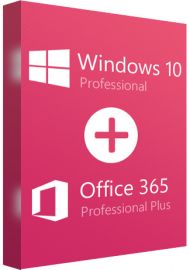Microsoft Office 365 Professional Plus Account - 5 Devices 1 Year
Buy Microsoft Office 365 Professional Plus Account - 5 Devices 1 Year now!
How to download Microsoft Office 365 Professional Plus Account - 5 Devices 1 Year: Link Here
This product includes one Office 365 Professional Plus account which can be used on five devices.
With Microsoft Office 365, you can install Office on all your devices and sign in to Office on five devices at the same time. This includes any combination of PCs, Macs, tablets, and phones.
Office 365 Professional Plus Account is a NEW account, there is no CD/DVD, physical copy, license key or serial code!
You will receive the Office 365 account within minutes by email. In order not to miss out the mail, please check the spam or junk mail folder too!
Office 365 gives you access to the latest available Microsoft Office suite of applications. Office 365 allows you to FREE upgrade whenever Microsoft releases a newer version of Office in the future.
With this, you can get all your favourite Microsoft Office applications including Word, Excel, Powerpoint, Access, OneNote, Outlook, Publisher and MUCH MORE!!!
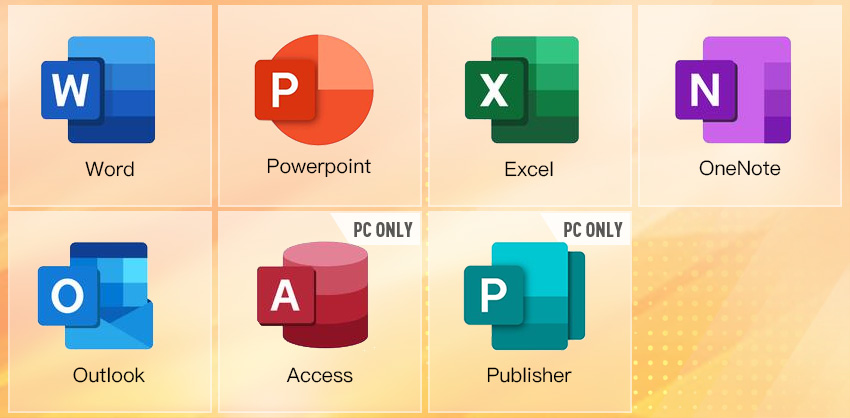
The difference between Office 2021 and Office 365:
About Usage:
Office 365 is a subscription service, which can be understood as a SAAS (software as a platform) service. That is, no software will be installed locally, and the Office is accessed through a browser.
Office 2021 is a desktop application software, that is, it needs to be installed locally on a computer before it can be used; Office 2021 can be used even without a network, but Office 365 cannot.
Office 365 is not suitable for some enterprises that restrict external network access, or users with high security levels, or users who do not have a network.
About Payment
Office 365 is a subscription-based payment, that is, you can buy it monthly or annually; if you buy it annually, you can use this software within this year.
Office 2021 is one-time purchase, that is, one-time payment can be used for life, but it will not be updated (relative patches will be released) if it exceeds the maintenance period.
About Updation
Office 365 supports continuous updates of new versions, including functions and bug fixes; (because it is not installed locally, merchants iteratively maintain new versions directly on the server)
Office 2021 can only be updated safely and cannot get new features.
Provide additional disk space for network storage:
Each Office 365 user has access to 100G of storage;
This feature is not available in Office 2021.
System Requirements:
Browser Requirements
- Windows Internet Explorer 9, 10 (Recommended), or newer
- Mozilla FireFox 12 or newer
- Apple Safari 5 or newer
- Google Chrome 18 or newer
Operating for Windows
- Computer and Processor: 1 GHz or faster
- Memory: 1 GB RAM
- Hard Disk: 3.0 GB of available disk space
- Display: 1366 x 768 screen resolution
- Graphics: Graphics hardware acceleration requires a DirectX 10 graphics card
- Operation System: Windows 7, Windows 8, Windows 2008 R2, or Windows Server 2012
Operating System Requirements for Mac OS X
- Computer and Processor: intel Processor
- Memory: 1 GB RAM
- Hard Disk: 2.5 GB HFS+ hard disk format
- Display: 1280 x 800 screen resolution
- Graphics: Graphics hardware acceleration requires DirectX 10 graphics card.
- Operating System: Mac 10.6 or later


![Microsoft Office 365 Business Standard - 1 Year[US]](https://www.keysworlds.com/media/catalog/product/cache/9046335f22ce184479b984c93eac275c/k/s/ksw-office365-business.jpg)