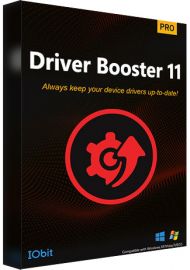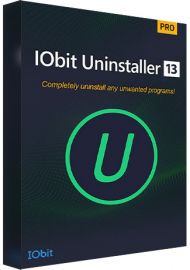IObit iTop Screen Recorder 4 Pro- 1 PC- 1 Year
Buy IObit iTop Screen Recorder 4 Pro 1 PC 1 Year now!
iTop Screen Recorder is a simple and easy-to-use screen recorder with a light built-in video editor. It enables easy screen recording, screen capture, and video editing.
You will receive your code to redeem in your account within minutes by email. In order not to miss out the mail, please check the spam or junk mail folder too!
Delivery Time: 1~24 hours
Official download: Please click here >>
Note: It is recommended that you first create and sign in to your personal software account and then bind the license key to your account to activate the software on your device, so that you can reset and reactivate it directly from your software account when you change to a new device in the future.
iTop Screen Recorder is a simple and easy-to-use screen recorder with a light built-in video editor. It enables easy screen recording, screen capture, and video editing.
Full-featured Screen Recorder with 4 Recording Modes
iTop Screen Recorder is an intuitive, powerful and easy screen recorder that helps capture all your activities and create videos on your PC. The free screen recorder for PC offers 4 modes to record screen, webcam, audio and game clips easily and quickly.
Screen and Video Recording in HD
iTop Screen Recorder allows you to capture every activity on the screen. You can record mouse movements, keyboard and active programs/apps. Annotation tools, cursor magnifier and spotlight help highlight important information in screen recordings making your audiences understand the content better. With the free screen recorder for PC, you can also record webinars/meetings, live streams and create various videos for business, education and more in 1080p, 4K with ease. An enhanced mode is available to flawlessly record YouTube, Netflix, Hulu, Prime Video etc., without black screen.
Webcam Recording with Virtual Background
Record webcam videos such as training videos, lectures, presentations easily with iTop Screen Recorder. The webcam recorder mode enables you to create HD webcam video in full screen or picture-in-picture. Meanwhile, you can blur, remove or change video background when recording with a webcam.
Audio Recording with AI Voice Changer
iTop Screen Recorder is also a free audio recorder for Windows that can capture audio only. You can record your favorite music, live radio, podcasts and audiobooks without downloading. Noise Reduction tool drives you to record high-quality voiceovers, voice messages and speeches with no background noise and microphone echo. The free AI Voice Changer helps you disguise and change your voice with 10+ voice filters while recording.
Gameplay Recording Without FPS Drops
iTop Screen Recorder introduces a Game Mode to capture your best plays and highlights. The screen recorder utilizes hardware acceleration of NVIDIA, AMD and Intel to record game clips in 4K UHD, 1080p 90fps FHD with no fps drops and no lags. You can also record gameplay and yourself at the same time through webcam.
Explore Powerful Screen Recorder Free Features:
Record any part of screen
Capture full screen, browser, window or select any area in fixed ratio 16:9 or 4:3. You can also lock and record a specific window only.
Capture Webcam and Mic
Support capturing webcam and microphone. Record screen with voice and yourself at the same time.
Record Screen with No Lagging
Get no-lag screen recording when capturing 1080p, 4K, high FPS (up to 120fps) videos on PC.
Multiple Output Formats
Support more than 12 output video and audio formats, including MP4, AVI, MKV, MOV, MP3, FLAC, etc.

Multi-layer Editing
Easy video editor to create unlimited video and audio tracks. Add, insert and remove any track with ease.
Cut, Split, Merge & Transform
Trim, split and combine video tracks by simply clicking, dragging and dropping. You can also flip/rotate video, change the size and position.
Text, Stickers & Subtitles
Add texts, subtitles, and apply stickers, images to make your videos more informative.
Visual & Audio effects
Add filters, transitions, special effects to layer over the track. Add favorite music as BGM for your video.

Capture Screenshot
Take any area of screen and full screen to a screenshot file.
Save the screenshot as JPEG.PNG or BMP.
TeleprompterNEW
Teleprompter will largely improve your video speech by
displaying and scrolling the lines you prepared.
Compress Video
Inbuilt video compressor to reduce video file size andrecordings to 30%, 50% and 70% without quality loss.
Hardware Acceleration
Utilize GPU acceleration to greatly speed up video
processing. Plus low-CPU usage, you can enjoy no-lagscreen recording and editing with our free screen recorder.
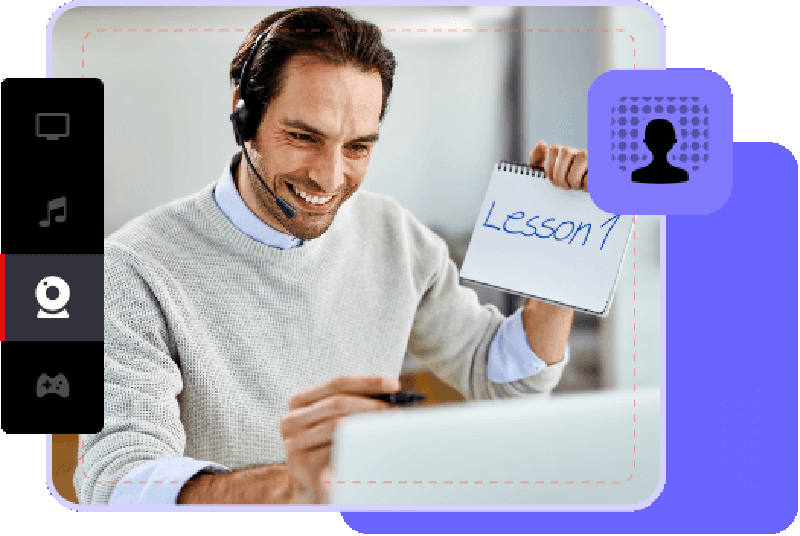
How to Record Your Screen with iTop Screen Recorder
1. Set up Preference
Record full screen or any selected area and adjust other settings as you want.
2. Record the Screen
Record what is happening on your screen without lagging on the frame.
3. Save and Edit
Output the video to any popular format and simply edit your video.