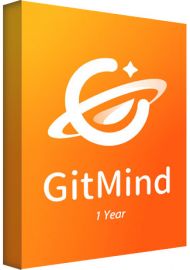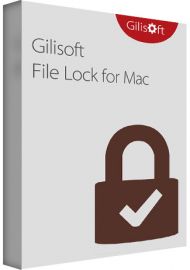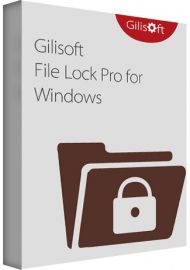CleanShot X - Mac -1 Year
Buy CleanShot X - Mac now!
If you are looking for a powerful and versatile alternative for taking screenshots on MacBook, there are plethoras of tools available. Today, delve into the world of CleanShot X, an innovative screenshot tool designed exclusively for MacBook users. With its impressive range of features, CleanShot X promises to elevate your screenshot game to a whole new level.
You will receive your code to redeem in your account within minutes by eMail. In order not to miss out the mail, please check the spam or junk mail folder too!
Delivery Time: 1~24 hours
How to download: Download Link
Operating platform:
CleanShot X currently only supports macOS 10.11 and later
If you are looking for a powerful and versatile alternative for taking screenshots on MacBook, there are plethoras of tools available. Today, delve into the world of CleanShot X, an innovative screenshot tool designed exclusively for MacBook users. With its impressive range of features, CleanShot X promises to elevate your screenshot game to a whole new level.
Easy Installation and User-Friendly Interface
One of the highlights of CleanShot X is its easy installation process. Simply visit the CleanShot X website, download the app, and follow the installation instructions. No fuss!
Once installed, you’ll be greeted by a sleek and intuitive interface, allowing you to quickly access all the essential features. The app integrates seamlessly with your MacBook’s menu bar, ensuring that it’s always within reach.
Capture Your Screen with Precision
CleanShot X offers a variety of screenshot options to cater to every need. Here are a few of our favorite and most used CleanShot X features:
- Capture Full-Screen: Capture your entire screen with a single click.
- Capture Window: Select a specific window to a screenshot. CleanShot X intelligently detects open windows and offers a preview, allowing you to choose the right one with ease.
- Capture Area: Draw a custom area on your screen to capture the exact portion you want. You can even magnify your selection for pixel-perfect accuracy.
- Self-Time Capture: Set a delay before the screenshot is taken, giving you time to prepare.
- Scrolling Capture: One of my favorite and most used features which allows me to capture scrollable content to a certain scrollable area instead of taking screenshots of the entire scrollable content area.
Annotate and Edit on the Fly
With CleanShot X’s built-in annotation tools, you can:
- Add arrows, text, and shapes to highlight important details. Customize colors and sizes to make your annotations stand out.
- Blur or pixelate sensitive information to maintain privacy.
- Crop or resize your screenshot to focus on the relevant content. The app’s smart aspect ratio guides make it easy to maintain consistent dimensions across multiple images.
- Add watermarks or logos to personalize your images and protect your intellectual property.
Scrolling Capture: Tackle Lengthy Webpages with Ease
Ever struggled to screenshot an entire webpage? No worries’, CleanShot X’s scrolling capture feature is the perfect solution. It automatically stitches together multiple screenshots to create a seamless, full-length image of the entire webpage.
Compatible with the most popular browsers, this feature saves you time and effort when capturing long articles, chat logs, or social media feeds. Problem solved!
Record Your Screen and Create GIFs
Who can do away without videos and GIFs today? And that’s where CleanShot X comes into play. It isn’t limited to static images. You can also record your screen and save it as a video or create engaging GIFs.
With adjustable quality settings and optional audio, CleanShot X makes it easy to share your screen recordings with colleagues, friends, or social media followers. You can even trim your recordings and add annotations to create clear and concise video tutorials or presentations.